Sometime last month, I've finally finished my coreboot guide which I planned on finishing during the summer. I actually finished it sometime last week or maybe the week before, but oh well it's out now. Overtime I've developed this tendency to start arbitrary projects and then just randomly start new ones after that as I think of them. That sort of happened in this case, except that I indeed managed to complete it. Like I mentioned in my previous blog, the last time I corebooted my ThinkPad X220 was last year but I wanted to redo the process and actually document it this time. For those who don't know, coreboot is just a free alternative to the proprietary BIOS that comes with a majority of laptops. The advantages of running a semi-partial free bios are, in opinion worth it. You get much faster boot times, removal of hardware list, you can disable the Intel ME, it's also open source, etc. I won't go into much detail here, everything is on the coreboot guide that I put out on this website. This guide should be able to assist any person in corebooting a ThinkPad X220, as long as that person retains some degree of Linux knowledge. If you don't know how to use Linux, then just learn it (there are tutorials everywhere on YouTube nowadays) and you'll be sparing yourself a lot of time.
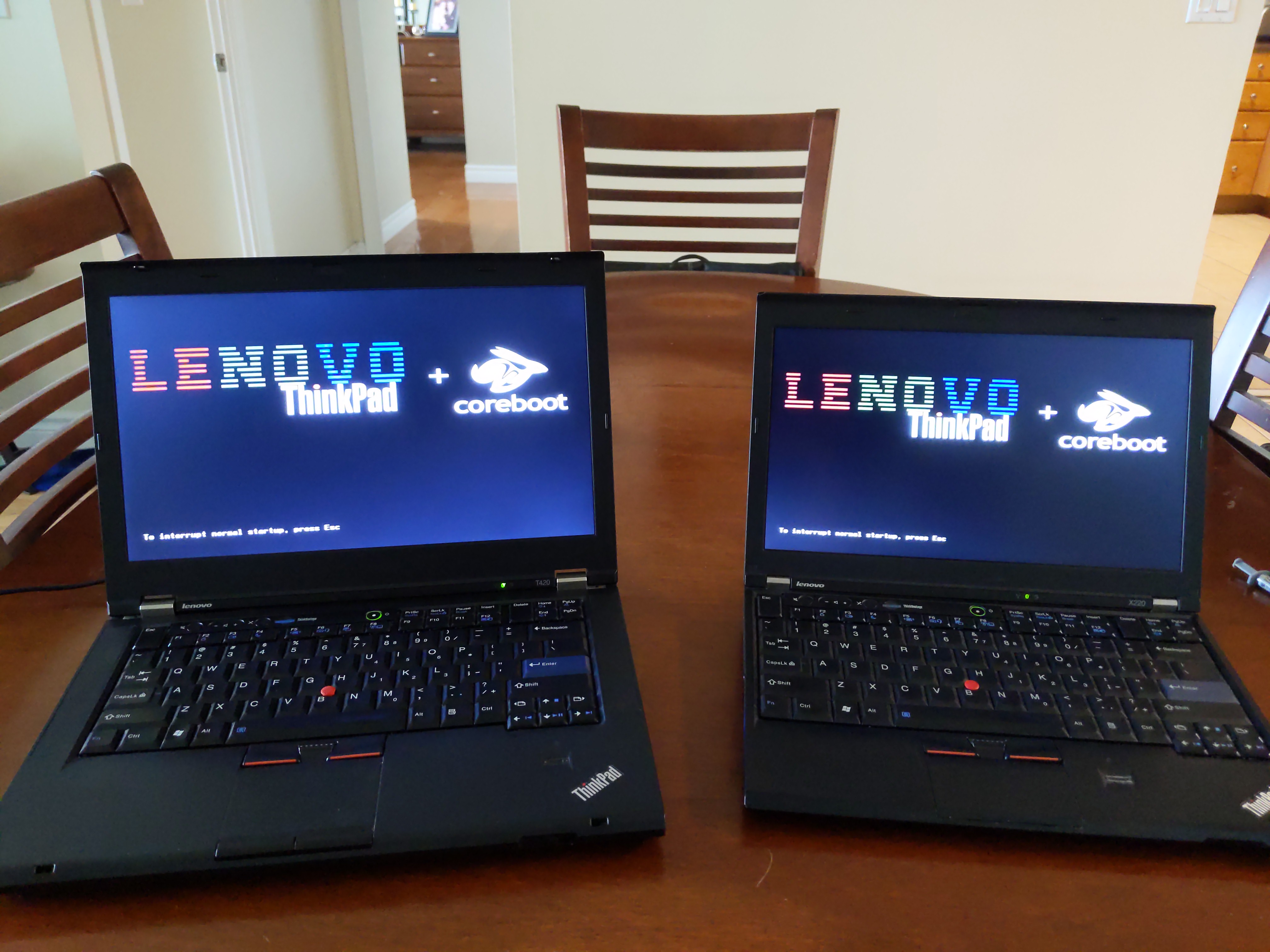
Additionally, I've decided to create repos on my GitHub for the ThinkPad X220 coreboot guide and the ThinkPad T420 coreboot guide. The GitHub repos are inherently just very stripped down versions of the actual guide on my website. Since I go more in-depth on the guide that I put out on my website, I thought it would be nice to have one without so much explaining, one with more commands. The guide on my website also explains things like what is the Intel ME (Intel Management Engine) and what it does, what is SeaBIOS, how to use VGA BIOS, etc. with extraordinarily high-quality photos (not really). Like that, if you happen to be someone who knows what coreboot, SeaBIOS, etc. is, you can just use the GitHub version. And so that is why I did it, if you're not interested in reading a lot, etc. you can just go straight to my GitHub and copy and paste the commands.
Currently, I did say that I was merely going to be making a coreboot guide for the ThinkPad X220, but I had a ThinkPad T420 laying around so I decided to coreboot that as well. The process of corebooting are essentially the same on both machines, except that for the ThinkPad T420 you have to take out the motherboard from the chassis which can be a little troublesome. Anyhow, the guides are now finally out so I can move onto other things which I had in mind. I plan on possibly corebooting ThinkPads in the future as a service, maybe next summer when I'll have some time off school. That is one of the primary reasons why I decided to produce these guides in the first place, it can possibly be beneficial for future reference if I choose to offer corebooting as a service. I further plan on librebooting ThinkPad X200s sometime later, but I don't think I'll put out any guides on that as the process again, is not considerably different from corebooting a regular ThinkPad X220 anyway.